Sony ZV-E10 vs Sony a6400 for Video (Which One Should You Buy?)
What's the Difference Between the Sony ZV-E10 vs the Sony a6400 for Video?
Listen to this Blog Post
Last Updated: 11-08-2024
You have finally decided to join the content creation community but do you know which camera is worth purchasing, the Sony ZV-E10 Mark 1 or the Sony a6400 for video?
Or maybe you’ve been creating video for a while using your smartphone and are ready to upgrade into a mirrorless camera, which camera might be right for you?
When it comes to cameras Sony rarely disappoints when you're looking to get an amazing camera, even on a budget, with stellar video and photo features.
In July 2021, Sony announced a brand new camera focused on vloggers but is honestly a great camera when it comes to creating video content.
Many Sony a6400 users felt the sting of this release because the ZV-E10 Mark 1 is packed full of features you don't see in Sony's lineup until you get to the Sony a6600 in their APS-C lineup.
Plus, it has a few features borrowed from the popular Sony ZV-1, Sony's point and shoot vlogging camera.
But when it comes to video, these cameras actually share a lot of features in common but we'll break this down into a few key main areas:
Camera Prices
Video Specifications
Body Design Differences & Similarities
Video Autofocus Differences & Similarities
Video Stabilization Options
Live Stream Capabilities & Quality
Both are fantastic to use but how do they differ when it comes to creating regular video content?
(We'll keep a score counter after each section to see who's better than who.)
Camera Prices (Body Only vs Included w/Kit Lens)

Sony ZV-E10 Mark 1 Body Only
Body only: $698.00
Body with kit lens: $798.00

Sony a6400 Body Only
Body only: $898.00
Body with kit lens: $998.00
When it comes to affordability, the Sony ZV-E10 takes this round.
It's only $698 (often on sale now) for the camera body with the Sony a6400 priced at an additional $200 for the body-only model.
It's interesting that Sony would release a camera with more features for $200 less than its mirrorless brother.
But Let’s dive into the Video specs, recording limit, and other capabilities of these cameras.
(Sony ZV-E10: 1 Point | Sony a6400: 0 Points)
Video Specifications
The video specs for Both Sony ZV-E10 & a6400 are actually very similar.
Video features they both have in common:
4k 30fps
1080p 120fps
8-bit color space
S-Log 2, S-Log 3 & HLG Custom Color Profiles
3.5mm Microphone port
Flip-Up/Flip-Out Screen Orientation (Important for Content Creators)
Face Detection Autofocus
Unlimited recording limits
Clean HDMI Out (for live streaming)
Touch Tracking Autofocus
AC Power Adapter Cable Door (Important for Live Streaming)
S&Q Mode for Quick access to time-lapse videos or slow-motion videos
However, when it comes to video, the Sony ZV-E10 Mark 1 has quite a bit more features than the Sony a6400 like:
Eye Autofocus in video
Headphone Port
Product Showcase Mode
Updated USB-C Port
USB Internal Live Streaming
Already the Sony ZV-E10 would rack up an additional 5 features the Sony a6400 doesn't have and likely will never have a firmware update to match.
However, the Sony a6400 does have one very important feature I do wish was in the Sony ZV-E10 and that's the Auto White Balance Lock.
This allows you to continue using an Automatic White Balance setting but also lock that current look so the camera doesn't continue to shift from one white balance to another.
This is easily solved by setting a custom white balance with a gray card but it's still a bummer.
So, the Sony ZV-E10 still clears the board even though it's missing one helpful video feature I honestly think Sony should add in a firmware update.
But we'll give a half of a point to the a6400 for this one.
(Sony ZV-E10: 2 Points | Sony a6400: 0.5 Points)
Recording Limit "Memory Card Issue" on the Sony ZV-E10 Mark 1 Camera
There has been a bit of misinformation going on surrounding the Sony ZV-E10 Mark 1 for video, specifically it breaking up video files on an SD card versus continuous recording.
This is due to an SDHC type of memory card used when recording, causing the files to break up into 4 GB files versus one large file.
It is recommended by Sony, to avoid this issue, to use an SDXC memory card that has a capacity of over 32GB.
When using something like the SanDisk Extreme Pro 32GB card or better, this issue is easily resolved.
As seen on the image below of a recording that exceeds 4GB on an SDXC memory card.

I highly recommend using memory cards higher than 64GB aka SDXC memory cards like the 128GB SanDisk Extreme Pro and SanDisk Extreme.
These are amazing memory cards that are perfect for the Sony ZV-E10. Your files won’t break into 4GB with these memory cards.
Learn more about memory cards for Sony ZV-E10 here.
Camera Body Design Differences
Flip Screen Design
The Sony a6400 has a flip-up screen orientation whereas the Sony ZV-E10 has a well-loved full articulating screen that flips to the side.
If you're a content creator some kind of flip screen is necessary when recording videos.
Whether you're #TeamFlipUp for the a6400 or #TeamFlipOut for the ZV-E10 both are great in my book and they both get a point for having a flip screen when some brands are still resisting making video-centric cameras!


(Sony ZV-E10: 3 Points | Sony a6400: 1.5 Points)
Won't the Cables Block the Sony ZV-E10's Screen?
It's true the Sony ZV-E10's cables are to the right of the camera.
The same as with the a6400's design, and will partially cover the screen.
However, when you're recording and/or live streaming, you're not actively looking at the screen; otherwise your videos begin to look weird and it becomes noticeable.

In a live stream scenario, you're also not looking at the screen as your computer monitor becomes the main video display you're watching, not your LCD screen.
Lastly, let's say you're all rigged up with a camera cage on the ZV-E10 and multiple accessories added to your camera, users would complain if a ton of cables blocked the camera grip.
There are some camera accessories for the ZV-E10 that can help give you some additional hot-shoe adapters and other areas to place and redirect some utility functions.
However, to throw some point the a6400s way, we'll give this one to the a6400.
(Sony ZV-E10: 3 Points | Sony a6400: 2.5 Points)
Screen Size Differences
Surprisingly, the Sony ZV-E10 Mark 1 has a camera screen size much more similar to the Sony ZV-1 vs the a6x00 series cameras.
This means some accessories, like the screen protector or camera cages, won't fit the body design of the ZV-E10 if you're looking to add the camera to your arsenal of existing Sony cameras.
The benefit of the updated camera design is that it now has more space to fully see your video feed without crowding the image with icons like the a6400.

That gives another point to the ZV-E10.
However, a full point doesn't seem really worth it for a shared screen from the ZV-1 vs a truly updated and higher quality screen, so only a half of a point to the ZV-E10.
(Sony ZV-E10: 3.5 Points | Sony a6400: 2.5 Points)
Audio Inputs & Ports
This is where we start to wonder what exactly is Sony getting at making the cheaper camera better than their previous best-selling APS-C camera body.
The ZV-E10 comes packed with an updated USB-C port, headphone port, 3.5mm microphone port, and a micro-HDMI port.
The a6400 only has a microphone port, USB Micro Type B, and micro-HDMI port.
The additional added bonus is that Sony listened to their customers and moved the microphone port to the top portion of the camera out of the way of the rotating flip-out screen. FINALLY!
That has been a long-time complaint from flip screen content creators, as the extra few seconds to pull the screen back, flip it, then fully articulate it has been more of a nuisance than anything else.
Another point to the ZV-E10 on this one.
(Sony ZV-E10: 4.5 Points | Sony a6400: 2.5 Points)
Video Auto Focus
At the time these videos were released they both released with the fastest autofocusing system Sony had to offer. The Sony ZV-E10 being the newest model has the better of the two.
While the difference is hard to spot there are certain scenarios where the difference can be spotted. Don't get me wrong, the a6400's autofocus is still fantastic but the ZV-E10 is better.
If you're wearing glasses and don't have an anti-reflective coating to prevent glare from appearing in your glasses, the a6400 will still recognize your face but it will re-acquire focus if it can see either of your eyes clearly. (It doesn't happen all the time but sometimes is enough.)
With the Sony ZV-E10, it has eye autofocus in video, whereas the a6400 only has this in photo mode.
In the same scenario for glasses wearers, the ZV-E10 first will choose between one of your eyes, and when neither of those is visible it then goes to face detection before resorting to requiring focus altogether.
This small detail is helpful to someone like me who has had my a6400 require focus on a live stream but it settles just slightly out of focus to the microphone.
Like I said, it doesn't happen often at all but when it does, it's annoying.
All the more reason, I invested in glasses just for video that is honestly better than I thought they'd be and I wear them full-time now.
Are you a glass-wearing content creator too like me?
Learn how to remove and avoid glare on your glasses while filming yourself here.
For this round, another point goes to the Sony ZV-E10.
(Sony ZV-E10: 5.5 Points | Sony a6400: 2.5 Points)
Video Stabilization Differences (will revisit after I upload the video comparison for this)
The best thing that a lot of creators enjoy is the ability to have digital stabilization on the sensor. Granted that it’s not the IBIS that other Sony cameras have but you can get digital which can also be used on the Sony ZV-1 and for those other Sony action cameras.
But on the a6400, it has the same sensor as the Sony ZV-E10 but it doesn’t have any kind of stabilization at all. To have it, you will need a gimbal or with the help of software like the Final Cut Pro 10.
Sony Catalyst Browse (We'll revisit after I upload the video comparison for this.)
This is only available on selected cameras. It’s the ability to use digital stabilization but it’s on software. It’s able to give you a much cleaner result. It will read the gyro data in the ZV-E10 Mark 1.
Unfortunately, you can’t use the Sony Catalyst Browse on the Sony a6400 or any of the other older Sony cameras.
Other Features
The battery, the case, and external power ports are the same on these cameras.
Sony ZV-E10 has the background blur button, a6400 don’t have.
Final Thoughts
These cameras are both amazing! The only thing to consider is, what kind of creator are you?
Sony a6400 doesn’t have the background blur button, doesn’t have product showcase mode, doesn’t have an eye-auto focus on video but you can get it on photos. If you are going to sit in front of a camera on a tripod to create a video, you can use the Sony a6400 camera.
But if you are a video-centric creator and are more focused on video, the Sony ZV-E10 is for you. I love the eye-auto focus feature, product showcase mode, background blur button, and more great features of this little camera.
But of all features of these cameras that we discussed, in my opinion, the Sony ZV-E10 wins this battle.
Up Next: Does the "Bokeh Button" Work on the Sony ZV-E10 Kit Lens for Video?