My Audio Settings for the Shure SM7B w/ Rodecaster Pro
Getting Great Sound on the Rodecaster Pro & Shure SM7B
Last Updated: 07-16-2024
Listen to this Blog Post
Have you ever listened to a podcast and noticed it was hard to hear what the host was saying? Even at the highest volume settings, you’re struggling to barely hear what’s said no matter how hard you try.
How would that make you feel in this situation? Frustrated? Annoyed?
On YouTube, when viewers click on a video and they’re struggling to hear you, they feel the same frustration you did when struggling to hear that podcast that you were interested in.
As content creators, it is our responsibility to make sure that our audience is not just getting value but also enjoying our content. Whether you are a podcaster or a video creator, the most important thing to invest in is Audio.
I often get the question, "Your audio sounds amazing! What are you using and is your room sound-treated?"
My recording room is just an ordinary office. There's no sound treatment. No sound panels or foam on the walls. And you might be thinking now, how do I sound so great in my videos?
Well, let me start by telling you, you don’t need to be a professional audio engineer to achieve great audio and clarity in your content. You don’t always need a sound-treated room. With the right gear to compliment your recording environment, you can sound great even without sound panels everywhere.
⚡️ Pro-Tip ⚡️
There is a lot of audio gear on that's constantly marketed to video creators and podcasters. You can have recommendations from your favorite content creators but the most important thing to consider is your recording environment.
What type of space will you be recording in? Are you near a busy street or have kids playing in the background that may get picked up in your microphone?
Start by analyzing your environment and paying attention to what’s going on around you. And then, pick a gear that best serves you in your environment.
What Audio Gear am I Using?
I’ve tried different audio equipment over the years from USB-only microphones to XLR microphones across many different brands.
In 2020, I changed and upgraded my audio to the combination of Rodecaster Pro and Shure SM7B for my live streams and podcast.
What is the RODECaster Pro?

RODE surprised content creators with this product a few years ago.
The RODECaster Pro is an all-in-one audio production board that combines features you used to need about 4-5 pieces of equipment to do, plus a little sound engineer wizardry, into one very compact and well-thought-out design.
From podcasting, accepting live calls, recording your screen with audio, and more, it's a content creator's dream when it comes to audio solutions.
The Rodecaster Pro combines an
audio recorder
digital audio interface
4-channel XLR mixer
4 headphone port output
sound pads (like you'd see on a DJs setup)
And a few features that were previously only available if you learned how to properly set up mixers and invested in a course, or had a sound engineer as a friend.
All of this is masterfully crafted in this simple audio board.
What is the Shure SM7B?

This is a perfect companion to pair with the RODECaster Pro.
This is the microphone for EVERYTHING, home recording, studio recording, streaming, podcasting, you name it.
It's a powerful dynamic microphone that has long been an industry-standard commonly used by world-famous artists like Michael Jackson, Sheryl Crow, and many others. Its predecessor the Shure SM7 also has a long lineage of artists who keep coming back to these microphones because they're simply fantastic!
Compared to condenser-style microphones, this dynamic cardioid-style microphone is better for blocking out background noise and distractions.
If you have a noisy environment, this is a great investment for creating content.
The Audio Settings I Use With My Shure SM7B & Rodecaster Pro
(Please note that with RODECaster Pro, I am also using RODECaster Pro Software that comes with the device.)
On the Rodecaster Pro, to access my current microphone, I use channel 1 (the pink number 1 on the board) to access that microphones settings menu.

Once selected you will see 3 options: Microphone, Audio Processing, and Level.

Once you select the Microphone option, you'll want to select Dynamic as the microphone choice.
Note: If you have a Rode dedicated microphone, they've included specific preamp settings in the board but since we aren't Dynamic is what you want to select.

Next, you'll want to go back to the previous menu where you saw microphone, level, and audio processing, and select Level.
For the Level menu, I set that to 35.
Note: If you're using the Fethead preamp or Cloudlifter, you'll want to enable Phantom Power.
Since I use the Fethead to increase the clean gain on the microphone, Phantom Power is enabled here. Between the Fethead and the Cloudlifter, I highly recommend going with the Fethead.
Not only is the device smaller, but it decreased the unnecessary amount of gear you'd need in your setup. The less gear needed, the better. It's smaller, lighter, and doesn't require an additional XLR cable. Plus, there's not additional audio benefits of it over the Cloudlifter.

Go back to the previous screen, select Audio Processing.
⚡️ Pro Tip ⚡️ You can press the pink number 1 button to get back to the previous menu for that specific microphone faster or press another numbers channel button (the colored number) to go to that microphones specific mic channel.
These options are here are optional and will increase/improve the quality of your voice and the way you sound. The settings I'll use will vary based on your voice and environment.
For Audio Processing, you’ll see the High-pass Filter, Noise Gate, De-esser, Compressor, and Aphex options.
If you click on any of these, you can see different settings with different purposes.
Note: Your screens may look different than mine since I use the Rodecaster Pro app to make these specific adjustments vs just turning the feature on or off.
The rest of this tutorial will be completed using the Rodecaster Pro Companion App.
Adjusting the Rodecaster Pro Settings via the Rode Companion App
Once the app is open on your computer, make sure the Processing and Effects Edit Mode levers are turned on. (Teal color means it's set to on.)
For the Hi-Pass Filter, I set mine to 67Hz. If you adjust this setting higher like 136Hz will sound altered and can become very weird. Adjust this to taste.

For the Noise Gate, I am doing minimal adjustments. I have the Threshold set to -52.dB.
The stronger your Threshold and Attack the greater you'll notice your audio or words may get cut off. Listen to adjust this to taste.

For the De-esser setting, I am doing minimal settings changes.
I've found I don't need to make drastic changes here for this to sound good.

The Compressor is enabled. Use the slider to Enable or disable it.
My goal with this is to make sure at the highest point of my voice levels, like laughing, I'm not going into the red zone where your audio is peaking and becomes so loud it's distorted.

In the Aphex setting, you have the Aural Exciter and Big Bottom Setting.
If you turn the Big Bottom OFF/disable it will still sound fine but if you turn it ON / enabled, it will produce a more traditional radio sound.
Under the Big Bottom tab, you have the Mix; mine is set to 30.

If I will set it higher around 50 or 78, it will impact the way your voice sounds. You can adjust this to taste. But if I had set that to 0 it would sound flat to me.
⚡️ Pro Tip ⚡️ I recommend recording yourself actively saying what the setting are that you're changing in real time. For example, I'd say something like, "I currently have the Big Bottom set the 100Hz. Now, I'm changing it to 90Hz to see how it sounds on my voice."
I'd also recommend wearing the best headphones you have, similar to what a consumer might hear. Most audio professionals use high class headsets to hear tons of range.
However, as a creator, I want to meet my audience where they're at.
Most will have AirPods or something like basic wired iPhone headphones, so I want to hear what they'd hear. Great if you have a pro headset, but listen to the playback even on your phone to get a taste of what they'd hear.
Under Aural Exciter, the Mix is set to 50. If I set that higher or lower, it will sound very weird and awkward. I tend not to make nearly any changes here.
If you want to add a sound effect, you can use the Sound Pad feature in the companion application to load sounds to your pads for your Rodecaster Pro.
This comes in handy when wanting to play fun sound effects while live streaming or in real-time add songs or unique sounds, even while actively live streaming or recording without interrupting the microphone in use.

Physical Microphone Settings on the Shure SM7B
For my physical microphone settings on the Shure SM7B, I always choose the Presence Boost.
This way I don’t have to increase the setting on the Big Bottom setting that much to get extra depths for my voice when I am recording video or audio.
The microphone will natively be set to the Flat Frequency response.
You can leave the microphone set there or adjust to taste.

⚡️Pro-Tip ⚡️
I always wear headphones while adjusting my audio quality and level, so I can listen to my voice what it sounds like vs. computer speakers to more accurately judge my sound quality.
Final Thoughts
The Rodecaster Pro and Shure SM7B are a great combination.
They both play an incredible role in making my content sound amazing.
I believe these are great investments for your business, your content strategy and will last for years to come!
Plus, if you ever plan to record an audiobook or do voice work to some degree, this setup is professional enough, you can use it!
However, since I originally used this setup, I've condensed down to a much smaller, simpler setup using my Shure SM7B, an AI software to actively remove all background noise, and still sound amazing!
Up Next: Does the Shure SM7B Need a Preamp like the Cloudlifter or Fethead? For Phantom Power?